您现在的位置是:主页 > ThinkPad >
ThinkPad 笔记本如何调节LCD屏幕亮度
发布时间:2021-12-06 14:14:18所属栏目:ThinkPad 已帮助人编辑作者:ThinkPad笔记本电脑维修
要想增加ThinkPad屏幕亮度,请按住FN,再按HOME.想降低屏幕亮度,按住FN,再按END
FN键位于键盘左下角
注意:有些ThinkPad会在拔掉外接电源时自动调整LCD亮度,这是正常现象
英文原文: http://www-307.ibm.com/pc/support/site.wss/document.do?sitestyle=lenovo&lndocid=MIGR-67495
To increase the brightness setting of your ThinkPad LCD display, press and hold the Fn key, then press the Home key. To decrease the brightness, press and hold the Fn key, then press the End key.
The Fn key is typically located at the bottom-left of your keyboard and looks like this:
FN键位于键盘左下角
注意:有些ThinkPad会在拔掉外接电源时自动调整LCD亮度,这是正常现象
英文原文: http://www-307.ibm.com/pc/support/site.wss/document.do?sitestyle=lenovo&lndocid=MIGR-67495
To increase the brightness setting of your ThinkPad LCD display, press and hold the Fn key, then press the Home key. To decrease the brightness, press and hold the Fn key, then press the End key.
The Fn key is typically located at the bottom-left of your keyboard and looks like this:

Note
Some ThinkPad LCDs will automatically dim when the AC Power is unplugged. This is to save battery power and is normal.
Tags:
相关文章
- ThinkPad X61加装mini PCI-e的详细技术方案
- ThinkPad X13锐龙版怎么样 ThinkPad X13锐龙版笔记本深度评测
- Thinkpad任务栏怎么显示具体电量?
- ThinkPad T480笔记本怎么设置win10锁屏时长?
- ThinkPad 常见的鼠标问题及解决方法
- thinkpad笔记本怎么设置windows中显示动画?
- Thinkpad X1 高清拆机图解
- 联想ThinkPad W550s系列笔记本工作站发布
- thinkpad E430C系统还原的详细步骤
- 2018新款X1 Tablet Evo值得买吗?ThinkPad X1 Tablet Evo二合一商务本评测
猜你喜欢

ThinkPad 25年典藏版怎么样?ThinkPad T470 25年典藏版全面首发评测
ThinkPad是PC行业中的经典品牌,甚至可以说它是商务笔记本电脑的代名词。自...
ThinkPad黑将2017游戏性能如何 联想ThinkPad黑将2017游戏爆测
联想ThinkPad黑将 2017,作为联想ThinkPad旗下的一款竞技本,既满足了上班族中的...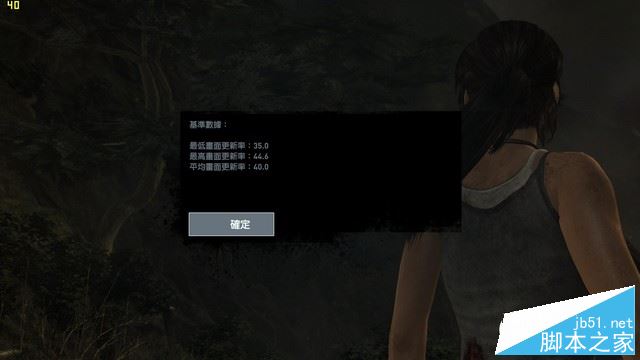
ThinkPad E570值得买吗?联想ThinkPad E570全面深度评测图解
作为商用笔记本领域的王牌产品,ThinkPad也耐不住寂寞开始向游戏本行业靠拢,...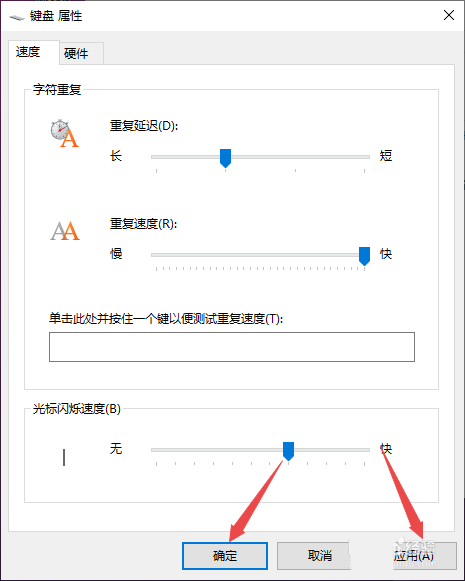
thinkpad笔记本键盘的字符重复延迟怎么调整?
键盘的重复延迟就是你按一个键不松,多长时间后会再次重复这个字符,速率...
